HELP ARTICLE
How To Digitally Gift Minecraft: Java & Bedrock Edition For PC
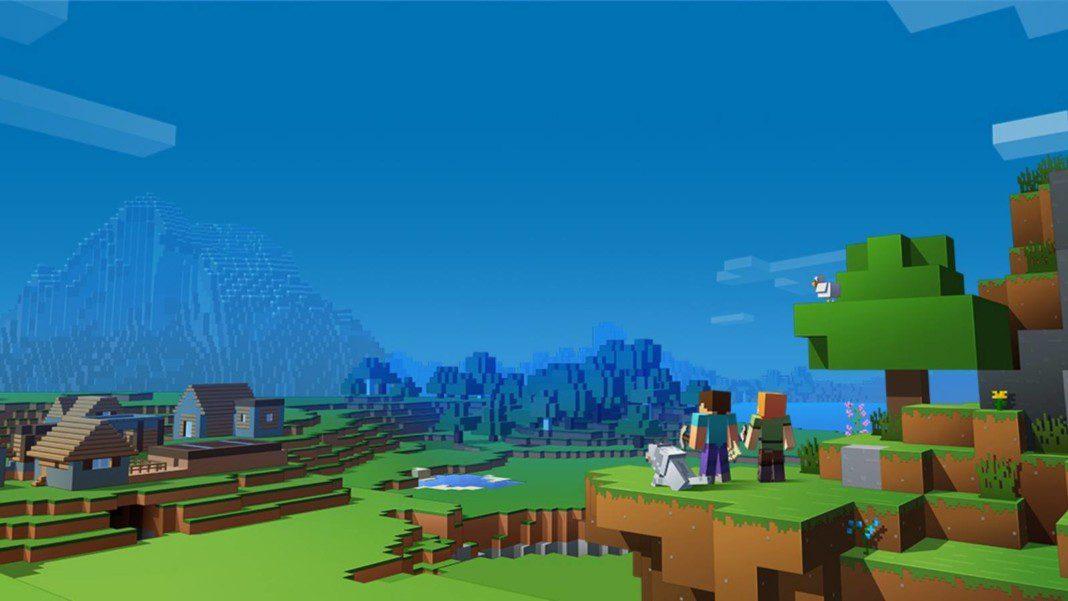
There are currently two ways to digitally gift Minecraft: Java & Bedrock Edition for PC.
Gifting Through the Windows Store
- Navigate to the Minecraft: Java & Bedrock Edition for PC Store Page.
- Select the “…” option and click ‘Buy as Gift.’
- If you’re not signed in, you’ll be prompted to log into the Microsoft Account you’d like to purchase the gift with.
- Enter the email address of the account in which you’d like to send the gift.
- Enter your sender name (the name the recipient will see upon receiving the gift.)
- Select your preferred payment method and select ‘Buy as Gift.’
- If you’re having issues buying a digital gift, visit the Xbox.com support page for digital gift giving to try and solve the problem.
Gifting Through the Amazon Store
- Navigate to Amazon.com and search ‘Minecraft gift card’ or a similar term.
- Click on the official ‘Minecraft Java & Bedrock Edition: Standard - Windows 10 [Digital Code]’ product listing by Xbox.
- Add the product to your cart and click ‘Proceed to check out.’
- Once you’ve finished the checkout process, you’ll receive a digital gift code for Minecraft: Java & Bedrock Edition. Send that code to the person you wish.
- Once they’ve received the code. Have them navigate to redeem.microsoft.com.
- From there, have them log into their Microsoft Account. They can then paste in the code, click ‘Redeem’ and will have the game in their library.
DID THIS ARTICLE ANSWER YOUR QUESTION?
RELATED ARTICLES
Can't find what you're looking for? Ask a question on Discord!
Join our Discord server